myBigY FAQ
Did you know that a myBigY account is a digital account that ADDS SAVINGS ON TO YOUR Big Y Membership?
SIGN UP for a myBigY account to get started!
Not a myBigY member? Here's how to sign up with your card:
1. Visit our sign up page here.
2. Enter your last name and Big Y Membership number or phone number (Find your Membership number on the back of your card or keytag, or at the top of a recent receipt.)
3. Complete the sign up process. When finished, look for the myBigY Offers tab located in the middle of your screen. Alternatively, click 'myBigY Membership' at the top of your screen next to your name to open the dashboard menu, 'then click 'View Offers'.
Check back each week for more myBigY Offers! Offer must be loaded to your Big Y Membership on your myBigY account. Each offers are for one time use.
myBigY Account Creation:
Q- I do not have a Big Y Membership - How can I get one?
A- Go to our sign up page here and fill out the form online.
A myBigY digital account will be created at the same time giving you instant access to myBigY Offers, your Big Y Membership barcode, digital coupons and more!
Your Membership barcode will be available immediately through the myBigY Smartphone App or in a Mobile Web Browser in your myBigY Membership dashboard menu located at the top of the screen.
If you'd like a physical key card mailed to you, please see the Customer Service Desk.
Q- I am trying to sign up for myBigY, I have a Membership - why does it say “We cannot identify your account with this card number.”?
A-The name entered may not match what we have on file:
If your last name has changed since you signed up for your Big Y Membership, we may not have your current last name on your account. Visit the Big Y Customer Service Desk for assistance.
If you registered with your name with a hyphen, an apostrophe, or a suffix (example, Jr or IV)- please be sure to include these for your myBigY account.
Q- I am trying to sign up for myBigY, I have a Membership- why does it say "A single account could not be determined due to multiple accounts found."
A- This error message is referencing the phone number provided. If multiple customers have the same phone number on file, myBigY may have a hard time determining who is trying to sign up. Please try signing up again with your Last Name and Big Y Membership number only, leaving the phone number field blank.
Q- What are the requirements for creating a password?
A- Passwords must be 8 or more characters and have at least 1 letter and 1 number.
Q- How can I sign up if I do not have an Email Address?
A- An Email Address is required to create a myBigY Account. If you do not have an Email Address, please visit any Big Y Customer Service Desk for assistance with signing up.
Please contact us and we will help resolve myBigY account creation issues.
myBigY Offers
Q- How do I find myBigY Offers?
A- Must be logged in to see your myBigY Offers, refer to the myBigY Offers tab on bigy.com and the myBigY App. Alternatively, click on 'myBigY Membership' located at the top of the page next to your name to open the dashboard menu, then click 'View Offers'.
or from the "SHOP" menu, click on "MYBIGY OFFERS"
Click the LOAD button on the myBigY Offer you'd like to load to your Membership. Once the discount has been added, the text will change to LOADED, symbolizing that this discount is ready to be redeemed at checkout.
If you received a myBigY Promo Code, this can be redeemed in the myBigY Offers section of your Account. Click the link next to 'Have a Promo Code?' to enter your code.
Once a myBigY Offer is used or expires, it will be removed from your Offers.
Q- How do I find myBigY Offers on the myBigY App? (Android and iPhone)
A- Log In to myBigY and refer to the myBigY Offers tab to see a list of Available Offers.
myBigY Account - username and password
Q- I have a myBigY account and I forgot my password. I click on “forgot password” but I'm not receiving an email.
A- If you have changed your email address since signing up, we may not have it in our system. You can change your email address by going to "myAccount" in your dashboard.
Be sure to check your spam or junk mail folder, and add the contact name "BigY" with the address "noreply@myrelationshop.com" to your contacts to help ensure delivery. myrelationshop.com is our email provider.
Q- I click on “forgot username” and type in my email address and it isn't sending anything to me.
A- Be sure to check your spam, promotions or junk mail folder, and add the contact name "BigY" with the address "noreply@myrelationshop.com" to your contacts to help ensure delivery. myrelationshop.com is our email provider.
Please contact us and we will help resolve myBigY account issues.
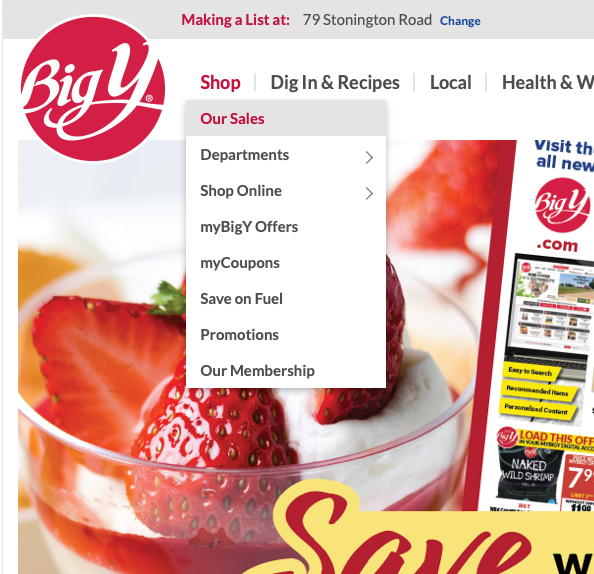
Online Circulars
Q- How can I view your current circulars?
A- Select the "SHOP" menu and select "OUR SALES"
If you have a myBigY account and are logged in, you will automatically go to your preferred location's sale.
If you do not have a myBigY account or are not logged in, you will be brought to the STORE LOCATOR page.
Enter the zip code or city of the STORE LOCATOR will re-order the list with the stores closest to you at the top. Click the "VIEW WEEKLY AD" button for your selected store.
If we have more than one active circular, you will be brought to a page where you can select the ad you'd like to view. Just click on the image of the circular you'd like to view.
Digital Coupons
Q- How can I find digital coupons?
A- Log In to myBigY and refer to the myCoupons tab in the middle of the page. Alternatively, click 'myBig Y Membership' located next to your name at the top to open the dashboard menu.
Alternatively, click your name at the top of the screen to open the Account Menu, then click 'View Coupons'.
Look for the 'myCoupons' row and you'll see the number of digital coupons AVAILABLE and LOADED on your Membership. From the website menus, select “COUPONS” in the "SHOP" pull down menu. then select 'myCoupons'.
Click on what you'd like to view and your digital coupons will be displayed.
Click the LOAD button on the Coupon you'd like to load to your Membership. This will load the digital coupon to your Membership and will be now displayed in your 'Loaded Savings' tab.
Once the coupon is used or expired, it will be removed from your loaded coupons.
Q- How do I find digital coupons on the BigY App?
A- Log In to myBigY, and refer to the myCoupons tab. Alternatively, select 'More' in the bottom-right corner of your device's screen, then select 'myCoupons'.
Q- What is your Coupon Policy For Manufacturers', Internet & Digital Coupons?
A- Our Coupon Policy can be found here
Big Y eNewsletters
Q- How do I sign up for Big Y eNewsletters?
A- When you create a myBigY account, you will be presented with Communications preferences: Big Y or Table and Vine eNewsletters.
Simply check the appropriate box and you will be signed up when you complete your signup.
If you already have an account, click 'myBigY Membership' located next to your name at the top of the screen, then click "myAccount".
Q- How do I unsubscribe to the Big Y eNewsletters?
A- If you already have an account, click 'myBigY Membership' located next to your name at the top of the screen, then click "myAccount".
Click "Edit" next to the 'Email Communications' options to change your preferences or click the "unsubscribe" link at the bottom of an eNewsletter that you've received.

